Presentation Guidelines
Presentation File
If you need a template, you can download it from the official website and use it freely.

- Please prepare presentation materials in PowerPoint or PDF format (4:3 or 16:9)
Presentation Time
| Presentation Type | Presentation Time (* including Q&A time) |
|---|---|
| Keynote | 30 Minutes |
| Invited | 30 Minutes |
| Oral | 15 Minutes |
* Detailed times and locations for individual speakers can be found on the "Program in Detail".
Preparation
- Save your presentation file to a USB drive and bring it directly to the console in the lecture room. Note that the secretariat will not collect your USB drive.
- Presenters should arrive at least 15 minutes before their session begins and inform the chairperson and staff.
- Ensure that you check the compatibility and proper functioning of your file after uploading it to the laptop provided in the room.
- If your presentation includes videos and audio, it is advisable to check for technical issues in advance.
Precautions
- Please adhere to your allotted presentation time. If the presentation time is exceeded, the chairperson may terminate the presentation.
- Strive to manage your time effectively during both the presentation and Q&A session.
- Once notified, the date and time of the presentation cannot be changed.
Template and Size Information
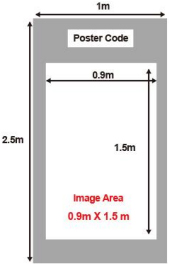
A template for posters is available for download on the official website for your convenience. Please use this template if necessary.
PNG File (*.png)
Template
- Poster Panel Size : Width 100 cm X Height 250 cm
- Paper Size : Should be within Width 90 cm x Height 150 cm
* Use this template if necessary
Schedule for Display and Removal
- Display Time: Posters should be displayed on the morning of your designated presentation day.
- Dates: From June 9 (Sunday) to June 12 (Wednesday)
- Each poster session, including Q&A, is scheduled for 5 minutes.
- Posters must be removed within one hour after your session concludes to accommodate the next presenter.
Preparation
- You're encouraged to design your poster freely within the specified dimensions, as no specific template format is required.
- For enhanced presentation, include a QR code on your poster for additional video content.
- Presenters must bring their own tablet PC if needed for the presentation.
Precautions
- Adherence to the scheduled presentation time is crucial. Presentations exceeding their allotted time may be ended by the chairperson.
- Presenters are responsible for setting up and removing their posters at the indicated times.
- Stationery for setting up the posters will be provided at the venue.
- One panel will be allocated for each poster.
- Please note that on-site printing services for posters are not available.
- The GCIM2024 Secretariat is not liable for posters that are left behind, lost, stolen, or damaged.
- Recording, copying, or sharing presentations is prohibited to protect copyright and portrait rights. Legal actions may be taken for violations.


